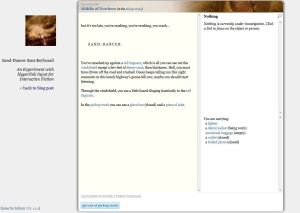 Erik Temple, creator of many extensions for Inform 7 that do animations, sprites, and lots of shiny things, has a new demo up on his blog, this time demonstrating a text-game playable without typing.
Erik Temple, creator of many extensions for Inform 7 that do animations, sprites, and lots of shiny things, has a new demo up on his blog, this time demonstrating a text-game playable without typing.
It’s a really good piece of work and shows real potential for making text games accessible: teaching the syntax while letting people get on with the game. But it also highlights one of the text games major problems – there’s way too much choice.
The strange thing, is that by including clickable links for things you can do, the problem gets worse, not better. Normally, when I play a text-game, I’m aware that at any moment I could try a huge range of different things, but I ignore most of them.
After all, most are meaningless in context. I certainly don’t work through any kind of systematic list in my head: rather I play half-strategically, and half-intuitively, and the best moments in interactive fiction feature a little of both kinds of thought.
But as soon as there’s a link for every option – even using Erik’s neat system of focusing on an item in order to offer that items functionality – it starts to get overwhelming. The contextual clues of what might be sensible get over-ruled by the visual clues supplied by the familiar-looking hyperlinks. There’s nothing on-screen to tell me that one choice is better or worse than another, so they all look on a par with each other.
And suddenly, I can’t choose.
What’s happened, I think, is that the normal text-game interface, which is analogue, has become digital. I’m no longer forming commands in a fluid, seamless way, by typing them: I’m now looking at a list. The result is something much easier to play, much but harder to read.
Looking at it this way, it suggest that normal interactive fiction has more in common with console games than you might think: both have quite wide input spaces (in console games, this freedom is in the detail of movement, camera, and aiming) but disguise them with very generic inputs – the letters of the keyboard; or the left stick and sticks on a gamepad that both have a multitude of uses, especially once combined with the shoulder buttons.
 Console games are obviously analogue: text-games less so, but compared to clicking the options – or even compared to a game like Monkey Island – they have that analogue element to them.
Console games are obviously analogue: text-games less so, but compared to clicking the options – or even compared to a game like Monkey Island – they have that analogue element to them.
So is Erik’s demo flawed? I don’t think so. I think all it needs it a visual pass to put the missing context back into the options.
For example, at the moment, all interactable nouns are highlighted as links. They probably don’t need to be, and it’s kind of distracting that they are. What if the links only showed when moused over? Would the player be left pixel-hunting, or would the interactions they expect to work, simply work?
What if the box of options was closer to where the input happened, and only appeared when necessary? Those of you who use Gmail will have seen the new layout of labels, which slides in and out of view when needed. Perhaps we could do something similar?
I certainly think we could use a “hidden until needed” approach for the inventory. It’s great to have it up there at the top level, removed from being a command, since the command is so utterly opaque.
It’s all about making the choices a little bit more analogue again: these choices when the cursor is over here, those choices when they’re over there. It’s about letting the player explore their interface, rather than be presented with it like a twenty-page restaurant menu.
None of this stuff is easy, of course. But it has the potential to be so very, very slick.

November 28, 2011 at 6:58 pm
This demo is missing Aaron Reed’s crucial advancement in IF: the default action. When I type just “nightstand” in Blue Lacuna or “windshield” in Sand Dancer, it automatically examines the object, by default. When I type a direction or a place, e.g. “kitchen”, I go there by default.
Examinable objects are highlighted in one color; directions or places are highlighted in another color, so you can tell which is which.
In this sample, when I click on a noun, I should auto-examine the noun. Reasonable verbs could appear in the side pane, but only after examining the noun.
November 28, 2011 at 7:07 pm
Interestingly, Erik made a demo that did that (auto-examine) first; and the second was based on (cough) my own feedback.
I guess opinion may simply vary on this one. I didn’t like auto-examine, because clicking a noun then does two completely different things – changes the focus, and does the action of examining. I ended up spamming the game-screen just browsing through my options.
I think a decent middle-ground could be achieved just by changing the screen layout in a more fluid way, so that the text options appear near the command prompt, when they’re needed, so every the two clicks to do an action don’t feel quite so separated. (Or, like, click to examine, hold and click from a submenu to do something else. That kind of thing.)
I think colouring between directions, or “commands that move you” and “commands that don’t” sounds like an excellent idea, since IF is so map-obsessed.
November 28, 2011 at 7:59 pm
IME, the vast majority of my actions in modern text adventures are spent methodically walking to every room and examining every object in that room. Doing all of that by clicking on all of the on-screen objects and then clicking on a direction would already be a huge step forward, even if the entire rest of the game was played via keyboard.
Spamming the game screen can be addressed by putting the object description in the “object” panel instead of the transcript.
Also, it would save space to eliminate the “inventory” panel and instead hyperlink “you” in the transcript. When I click on “you”, it would examine me and display my inventory.
November 28, 2011 at 9:42 pm
I’ve posted further thoughts to Eric’s blog. I now think the best option is to eliminate all the panels, and instead have the transcript edit itself as you play, like Undum.
Clicking would auto-examine, but the spam description would clean itself up when you turned to focus on something else.
November 28, 2011 at 7:46 pm
Having links only appear highlighted when you move your mouse over them sounds like an experiment worth trying. It might add back in some of the “reading comprehension” requirement of making sense of an IF world that’s perhaps endangered by explicitly showing all the links. But yeah, it might just be the textual equivalent of a pixel-hunt. (“You could do something with the *wallpaper*? I never *thought* to hover my mouse over the word ‘wallpaper!'”)
December 28, 2011 at 11:45 am
I’d prefer something along the lines of having all links become visible while the “SHIFT” key is held down. That way the visual emphasis of the links doesn’t mess with the subtle emphasis of word placement within paragraphs etc, but the reader doesn’t have to pixel hunt, or miss a vital link through sheer bad luck.
The active words should still signal that they’re links (and work, of course) when moused over without SHIFT being held down.
December 28, 2011 at 12:08 pm
This is a nice idea. It might be good if it wasn’t a keyboard thing, though – and Erik’s original goal was something tablet friendly. (Well, on a tablet, maybe the player would hold down the volume control or something cute like that.) Or perhaps a right-mouse click?
November 28, 2011 at 11:06 pm
Actually, it might be worth doing what Monkey Island did as far as actions go, even if it will run counter to the classic method of how we have come to expect hyperlinks to work.
Namely, using both left and right click. Exactly which way round is which I can’t remember, but one of them on an interactable is *always* examine, and the other is always the natural default action, be that go/open/use/talk to.
November 29, 2011 at 2:59 am
Dan F: How about double-clicking to examine? I too dislike the idea of auto-examining when you click, and not just because it spams up the transcript; I don’t want to always be examining something I’ve already looked at whenever I want to do something with it. But I agree it should be more natural.
I also think I agree with you about the panels; I’ll check out the comments at Erik’s blog.
Jon & Aaron: Having the cursor change on mouseover was the first thing I thought of when I read that. And it seems to me like it’d be a pixel hunt only if the designer hasn’t done their job right. If the key examinable object is tucked away in a mass of purple prose, then you might find yourself mousing over every word to see which one changes the cursor. But a decent room description should draw your attention to the important implemented objects (unless it’s part of the puzzle). If the room description won’t cause trouble in straight parser mode, it won’t cause trouble with cursor change on mouseover. (This is exactly the same as for graphical games; if the designer makes the relevant objects pop visually, you don’t have to sweep the cursor over the screen to wait for it to change.)
I think it’s a bit harsh that you can’t examine your emotional baggage in the dark! (Turning off the headlights: not smart.)
Pingback: Sand-Dancer Sans Keyboard: Take Two « Glimmr
November 29, 2011 at 4:11 am
I may have more to add later, but I wanted to mention that I put up a third variation of the demo, showing another way of dealing with the “click to examine” problem, and just for fun implementing the “hover to reveal hyperlinks” suggestion.
November 29, 2011 at 7:30 am
Heh. I really like the noun highlighting. It feels very smooth. I didn’t know that kind of thing was possible with Quixe!
Not sure about the examining thing, though. I still find it distracting to have new text generating itself in different places.
What I’d try next is moving the focus panel down to the typing line: so when I focus on something, like options appear in the typing area (a little like word-suggestions on an Android phone) and with a cross button to remove them again, so I can type.
I also think Dan F’s suggestion of colourising the “map” buttons differently is a good one.